This was my first year co-coaching two FIRST LEGO League Challenge teams and what an adventure this season has been! In the end, both of our teams qualified for Regionals and the team of mostly older kids ended up winning the Rising Star Award. At regionals, that same team came in third in the robot game with a score of 305 points making them the 2nd finalists. Even our team of younger kids, despite dropping the robot mere seconds before the competition began, ended up placing 16th out of 38 teams. Below I will share my top 10 FLL coaching tips that I learned this past year!
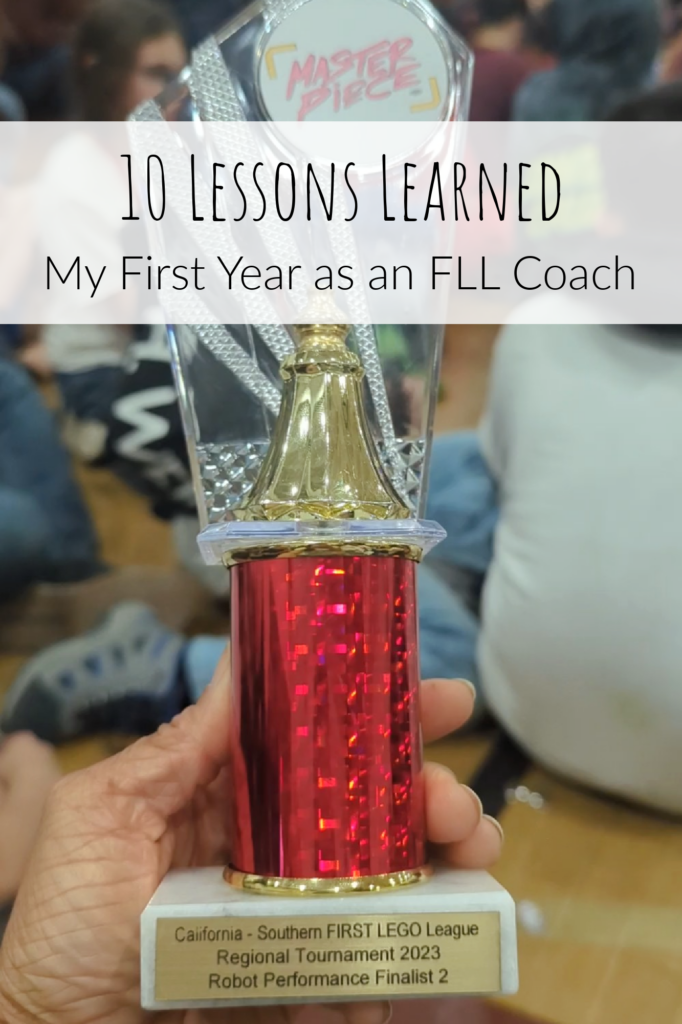
I have had so much fun coaching FLL! If you are thinking about doing it, I can’t emphasize enough what a valuable experience this is for children. Since I’ve also been doing my students teaching in a high school physics classrom while coaching robotics, I’ve seen the problems with expecting students to follow an assigned curricula. There is no motivation. In the FLL classroom, students can’t help but learn. The challenges are fun and the kids are motivated to solve them through trial and error. Especially if you have kids that want to go into STEM fields later in life, I highly recommend FLL. We are so lucky that FIRST exists!
Here are some key lessons I learned during my inaugural season. I hope some of them are helpful to you.
1. Clean your wheels!
If the mission you are trying to solve relies on your robot traveling a precise distance, you want your wheels to grip the mat the same way every time. Slipping is death! We missed what would have been our top score at one of our tournaments by a mere millimeter and the grime on our wheels was 100% to blame for this. As soon as I cleaned it up with a hand sanitizing wipe it started behaving the way it had in practice.
2. Make sure kids know how to pass the robot.
In the loud, anxiety-producing environment of a tournament, accidents will happen. During our practice round at the competition, one child hurriedly tried passing the robot to another child who wasn’t ready. The robot fell and broke into 4 or 5 pieces just seconds before they were about to go on. (Thankfully we had a backup!) I think I will be telling this story for years to come to make sure kids know how important it is to make sure the person that is receiving the handoff is ready!
3. Speaking of anxiety, try playing an applause/cheering YouTube track in the background when the kids practice.
There’s nothing like being at a real competition, but this can help them be a little more prepared for the intensity that they will feel when they are at the real thing!
4. If at all possible, have a backup robot!
See #2.
5. Also, have a USB key with all of your programs backed up.
You never know what will happen! See #6.
6. Do not, I repeat DO NOT, switch computers between practice and the tournament.
I tried to make a minor change to one of the programs at a tournament only to have the Spike Prime update and delete ALL the programs on the robot. Thankfully, I had the programs backed up and could quickly add them back onto the robot. (Thank you, #5!) However, the maximum speed of the robot was slightly different after the update and all of our codes were a little off. I eventually figured out that connecting the robot to computer with a newer version of the Spike Prime app caused the update. It’s hard to know exactly what version of the app each individual computer is using, so in the future, I will never switch mid tournament!
7. Set your speed and acceleration in each of your programs.
Even though I honestly believe the update affected our robot’s maximum speed in a way I don’t yet know how to control, it is still a good idea to slightly lower your robot’s maximum speed and acceleration for precision movements! These changes will slow the robot down but also make its behavior more repeatable. If you are just returning to home base or need to slam into a wall, go ahead and increase the speed back up to save those few precious seconds!
8. Speaking of precision, you need to be using the gyro for precision missions!
It is frustrating for the kids when the robot seems to behave differently each time you run it. Our teams had an advantage in that both my co-coach and I have a lot of experience programming. We knew how to make use of the gyro sensor. I’m planning to add some tutorials to the blog soon so you can avoid some of those frustrations as well! Stay tuned!
9. Think outside the box.
Watching how other teams completed missions at the tournaments gave us ideas for extra ways to earn points. We were able to implement some of these changes between qualifiers and regionals. Remember that you don’t need to solve the missions the way the designer intended. All that matters is the configutation of the table when the time runs out. At our very first meeting of the season, the veteran coach I was working with had the kids brainstorming different ideas for how they could solve each mission. This is SUCH a valuable practice! We will definitely spend more time strategizing out-of-the-box strategies earlier in future seasons.
10. Remember the robot game itself is only a small piece of FLL.
I’ll be honest, the robot game is all I really cared about. It’s the part that seems the most fun to me, so it is definitely where we put our focus throughout our team meetings. However, once you get to the tournament, the Innovation Project, the robot design presentation, and the way the team demonstrates their core values have equal weight. Even though one or our teams got a trophy for coming in 3rd in the robot games, they did not advance to the Championships. I still need to learn more about how those decisions are made, but in the future, we will put a little more thought and effort into the 3 judging categories as well! Our innovation project actually turned out amazing and is leading to us starting a chess club in our small town, but this didn’t come about into AFTER the tournaments, because we put it off to focus on the game.
I hope some of these FLL coaching tips were helpful to you in your FIRST LEGO League journey! Feel free to reach out if you have questions!
Related Links
Robotics Activities for Kids
Science Activities for Kids
All Learning Activities


Leave a Reply