This device would probably be a huge waste of money for families that don’t homeschool or families that only have one or 2 kids, but for a big homeschooling family like mine, this device has been AMAZING. It allows me to quickly, easily, and conveniently save digital versions of my oldest child’s workbooks so that they can be printed again for later children. This feature alone has made it worth the cost. However, it also makes it easy to digitally document my children’s work and art, which saves space in our already full house.
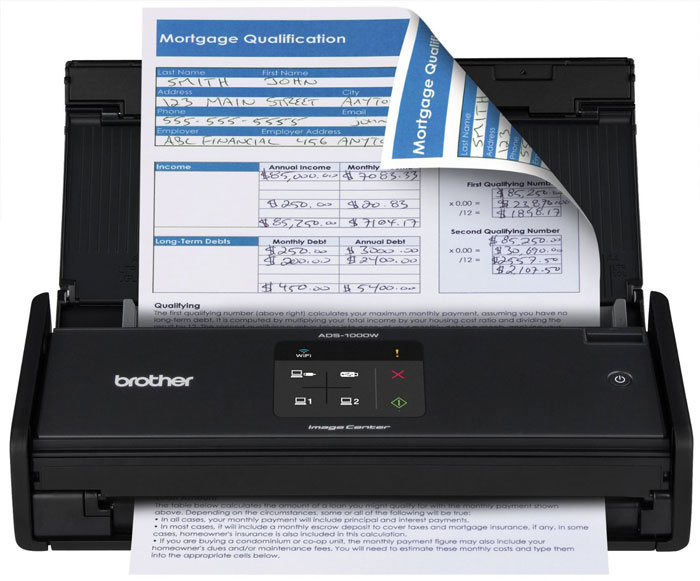 Product: Brothers Desktop Scanner (ADS1000W)
Product: Brothers Desktop Scanner (ADS1000W)
Company: Brothers
Price Range: ~$200
Amazon Product Page (Affiliate Link)
Comments: The desire to scan an out-of-print workbook prompted my desire for this Brothers desktop scanner. Since at the time, all I had was a flatbed scanner, I ripped out all the pages of the book and scanned each page (front and back) individually. It took FOR-EV-ER. I decided that with 4 kids and theoretically a decade or more of homeschooling in front of me, a better scanner might be worth the investment.
These were my requirements:
- Able to handle a stack of many pages
- Able to scan front AND back simultaneously
- Reasonably fast
- Easy to use
$200 was a hefty price tag for this Brothers desktop scanner, but it met all my requirements. It can quickly scan 20 double-sided pieces of paper. It also doesn’t even need to connect to a computer. For the first several months of using it, I just plugged a USB key in the back, loaded my pages, and hit the big green button to make it start scanning.
I am AMAZED by how easy it is to use. I can scan a whole workbook in under 5 minutes. Even just using it like this, I feel like it is worth the cost. However, there are a few minor annoyances that are fixed by installing the CD that came in the box. The first is that the software has a “deskew” feature which straightens out the scans. Before I started using the software, I had to make EXTRA sure I got the pages loaded into the scanner straight and watch them during the scan so I could nudge them straight if they started to tilt. Otherwise, the scan could be slightly crooked. Not a big deal, but a little annoying. Using the installed software, as long as you get everything loaded reasonably straight, this problem is almost entirely fixed. Now I just start it and walk away. Sometimes there is still a very slight tilt in the scanned pages, but it’s hardly noticeable.
The second minor issue is that if you just save directly to a USB key, you can only save a stack of papers at a time and the scanner only handles a stack of about 20 double-sided pages (so 40 pages scanned). I tried loading more than this at a time, and the scanner didn’t care, so 20 is not a hard limit, but you can’t save a whole book at once. I labeled my scans with things like “part 1”, “part 2”, etc. With the software, you CAN save a whole book in one file. You just tell it you want to do “continuous scanning” and it asks if you have more pages after you finish each stack. Nice!
While I haven’t used these features, with the installed software, you can also change the size of the scanned pages from the default and tell the scanner whether the pages should be bound on the long or short edge. This would ensure that scans would not be cut off for odd-sized pages and that they would all be facing the same direction for books bound on the short-edge. I appreciate having the ability to change these setting as well as another of others, such as brightness and contrast.
There are a couple other potential issues to be aware of that don’t happen very often. One is that every once in a while, a speck of paper sticks to the scanner and causes a thin white streak in your saved file. This is especially noticeable if there is a lot of color in your file. Annoying, but not a big deal, and it’s easy to rescan as long as you check your files right away. Just open the front cover and blow off any dust you see on the glass.
Lastly, every once in a while pages stick together, particularly if they didn’t rip well from the book. That’s actually one positive aspect to point out is that edges can be REALLY jagged and normally everything works just fine. However once in a while, 2 pages will go through the scanner together, so make sure your final file is the number of pages you expect, otherwise you might be missing a page in your final document.
Overall, this little device has more than made up its cost to me in a year. Knowing that I’ll be able to reuse our paper resources on future kids means our family will have more money to spend on fun stuff, like art classes and sports. I’m sure this scanner is not for everybody, but I’m so glad I didn’t wait to get one.
Included on Lists:
- Best Homeschool Supplies
Related Links
Why I Homeschool
Parenting Books on Education
Learning Activities for Kids


Leave a Reply